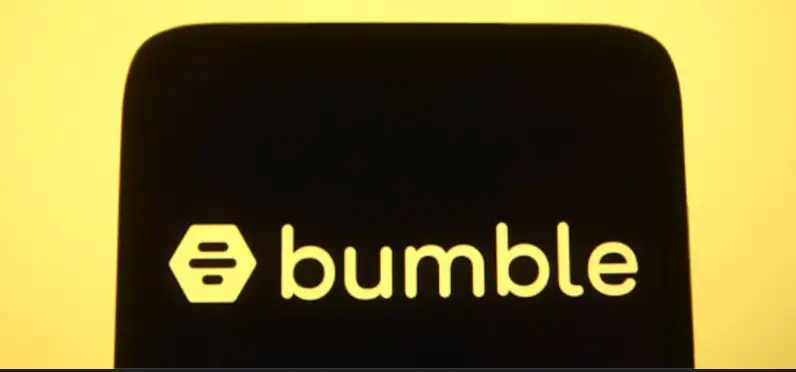In this content, we will guide you through the steps to change your name on Bumble.
If you’ve been using Bumble for a while and you want to change your name on the app, it’s actually a pretty easy process.
What’s Bumble
Bumble is an app which is launched in 2014. It is different from other dating apps in that it requires women to make the first move.
The app has gained popularity over the years due to its unique approach to online dating.
It allows users to create a profile, upload photos, and swipe through potential matches.
However, when a match is made, the woman has to initiate the conversation within 24 hours, or the match will expire.
This feature is designed to encourage women to take the lead and make the first move.
Bumble also offers other features, such as Bumble BFF and Bumble Bizz. Bumble BFF is designed to help users find new friends, while Bumble Bizz is focused on professional networking.
One of the unique features of Bumble is the “Snooze” feature, which allows users to temporarily deactivate their account without deleting it.
This can be helpful for users who need a break from the app or are in a relationship.
In terms of safety, Bumble has implemented features to protect its users.
For example, the app has a photo verification system to ensure that users are who they claim to be.
Bumble also has a feature called “Private Detector” which can detect and flag inappropriate images. The app also has a block and report feature that allows users to report and block users who are behaving inappropriately.
Bumble is a unique dating app that has gained popularity over the years.
Its focus on women making the first move and its safety features have made it a popular choice for those who are looking for a safe and unique dating experience.
Also Read: Can I Change My Bank Account Name?
Step-by-Step Guide: How to Change Name on Bumble

Step 1: Open the Bumble App
To change your name on Bumble, the first step is to open the Bumble app on your smartphone.
The app can be downloaded from the App Store or Google Play Store.
Once you have downloaded the app, make sure that you are logged in to your account.
If you are not already logged in, enter your email and password or sign in with your Facebook account.
Once you have logged in, you will be able to access your Bumble profile, where you can change your name and other profile details.
Step 2: Tap on Your Profile
After you have opened the Bumble app and logged in to your account, the next step to change your name is to tap on the profile icon located in the top-left corner of the screen.
The profile icon looks like a silhouette of a person and is located in the menu bar at the bottom of the screen for Android users or in the top-left corner of the screen for iOS users.
Tapping on this icon will take you to your profile page, where you can view your current profile information, including your name.
From here, you can begin the process of changing your name on Bumble by tapping on the pencil icon next to your name.
Step 3: Tap on the Pencil Icon
Once you have tapped on the profile icon, you will be taken to your profile page.
On this page, you will see your current profile information, including your name, age, and bio.
To change your name, look for the pencil icon next to your name and tap on it.
The pencil icon represents the edit button, and tapping on it will take you to the edit screen where you can make changes to your profile details.
From here, you can edit your name by typing in your new name.
Once you have entered your new name, tap on the save button to update your name on your Bumble profile.
Step 4: Edit Your Name
In the edit screen, you will see your current name displayed. Simply tap on your name and edit it to your desired new name.
Step 5: Save Your Changes
Once you have entered your new name, tap on the save button to save your changes.
Your new name will now be displayed on your Bumble profile.
Things to Keep in Mind
- You can only change your name once every two weeks on Bumble.
- Your new name will be visible to other users on the app.
- Changing your name will not affect your matches or conversations.
Conclusion
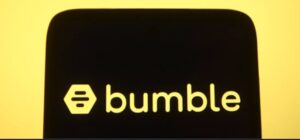
Changing your name on Bumble is a quick and easy process.
By following these simple steps, you can update your name to reflect your current preferences.
Keep in mind the rules and guidelines set by Bumble and choose a name that represents you well. Happy swiping!