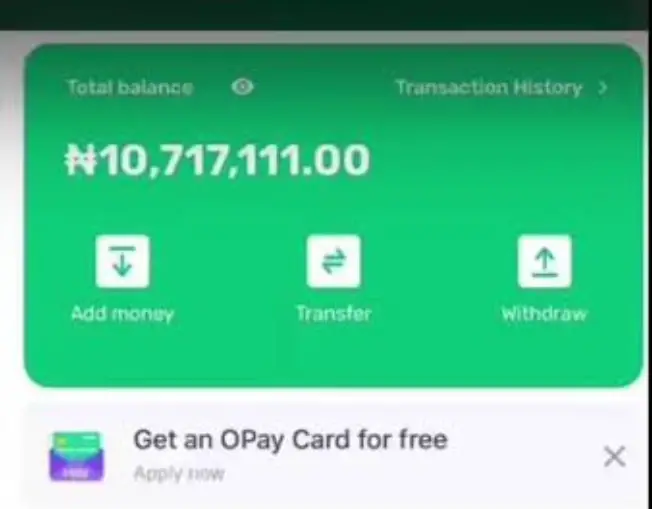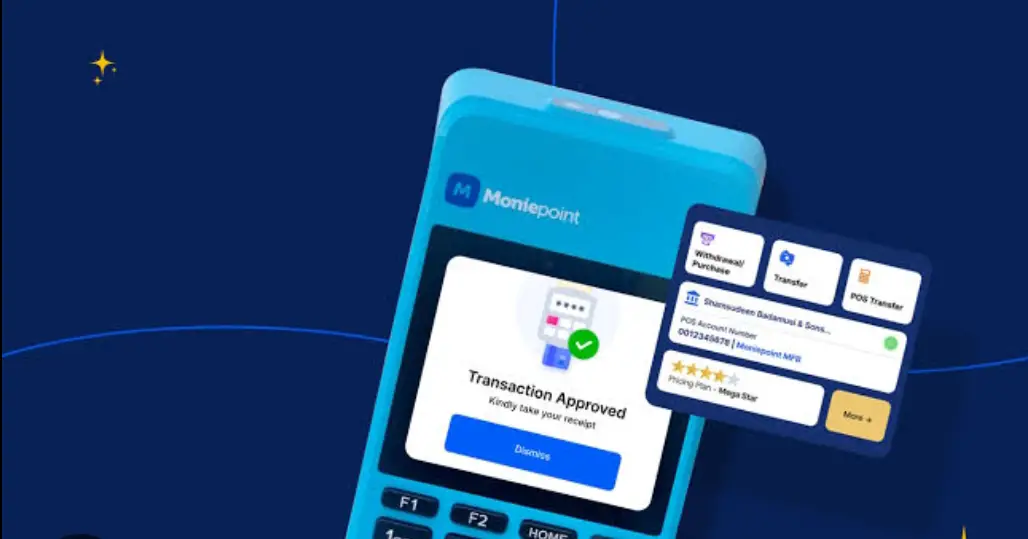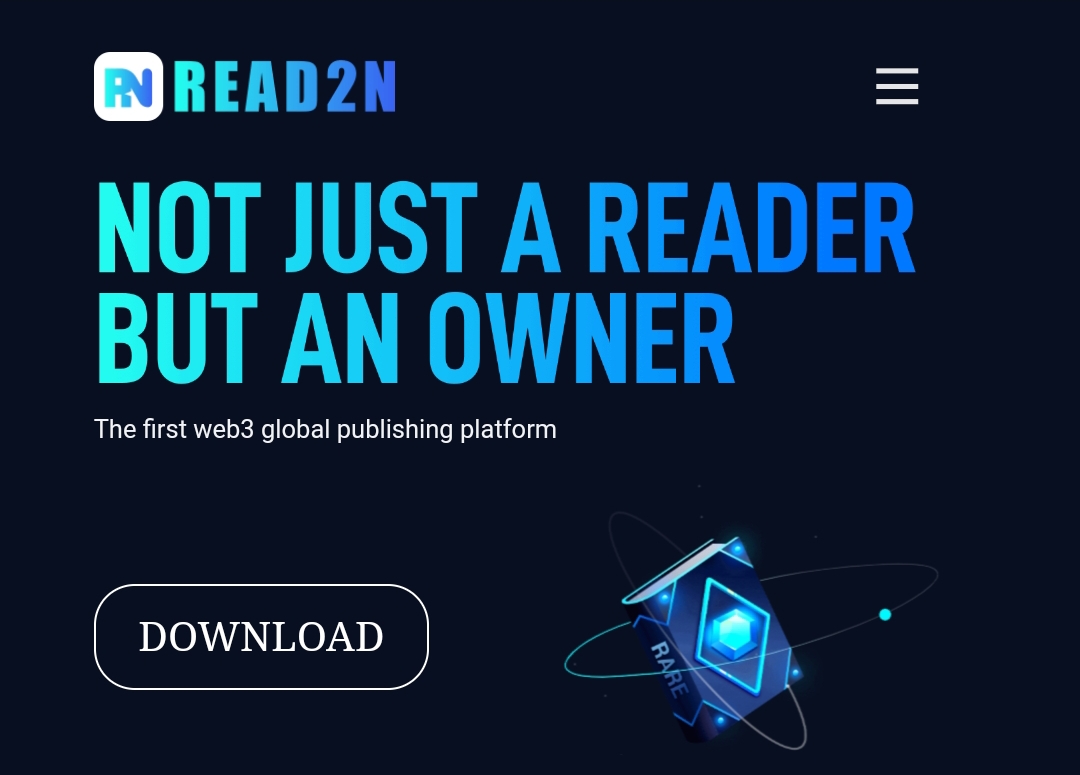Buying Data from API Providers vs. Self Sim Hosting
The data and airtime business in Nigeria is big, and worth lots of money. Many people want to join, and here we explain two ways to do it: buying data from an API provider platform or hosting SIM cards which one is profitable, and how to start? When I initially launched my data platform, databeta.com.ng, … Read more