The fintech industry in Nigeria has witnessed significant growth in recent years, and PalmPay has emerged as a game changer in the sector.
With PalmPay, Nigerians can perform various banking transactions conveniently and securely online.
In addition to receiving, saving, and sending money, users can also pay bills and purchase airtime.
One of the most sought-after features of PalmPay is the ability to withdraw money without the need for traditional bank visits and long queues.
In this content, we will explore how to withdraw money from PalmPay and get instant cash without any hassle.
Withdrawal Methods on PalmPay:

While PalmPay doesn’t provide an ATM card like Opay, it offers alternative methods for withdrawing money.
The primary withdrawal option on PalmPay involves visiting a PalmPay agent.
Additionally, PalmPay provides a withdrawal feature within the app itself, allowing users to transfer money to their bank accounts.
Withdrawing from PalmPay via a PalmPay Agent:
To withdraw money from PalmPay using a PalmPay agent, follow these simple steps:
- Open PalmPay.
- On your dashboard, locate and tap the “Pay Shop” button.
Ask the PalmPay agent for their Merchant ID Number (typically 8 digits) or request to scan their Merchant QR code.
- Confirm the merchant details to ensure accuracy.
- Enter the amount you wish to withdraw.
- Provide your PalmPay transaction pin for security purposes.
Collect your cash from the agent if the transaction is successful.
Using the PalmPay Withdrawal Feature:
Alternatively, you can withdraw money from PalmPay directly within the app:
- Open the PalmPay app on your phone.
- Locate and tap the “Withdraw” button.
- Select or add the bank account number to which you want to withdraw funds.
- Enter the desired withdrawal amount.
- Confirm the account details to avoid any mistakes.
- Enter your PalmPay transaction pin to authorize the payment.
It’s important to note that the PalmPay withdrawal feature functions similarly to a bank transfer. Therefore, the withdrawn funds will be sent to the designated bank account.
PalmPay Withdrawal Charges:
While PalmPay transactions are generally free, there may be charges associated with withdrawals conducted through PalmPay agents.
During your first three transfers to a PalmPay POS agent, there will be no charges.
However, starting from the fourth transfer of the day, a service fee of 10 Naira will apply per transfer.
Keep in mind that PalmPay agents may also impose additional charges, similar to regular POS merchants, for providing the withdrawal service.
Frequently Asked Questions:
- How do I get my money from PalmPay?
You can get your money by transferring it to local bank account or visit a nearby agent to withdraw cash.
- How can I withdraw my money from PalmPay?
To withdraw money from PalmPay, you can visit a nearby PalmPay agent, provide the merchant ID, transfer the desired amount, and collect cash.
- What are the withdrawal methods on PalmPay?
PalmPay offers multiple withdrawal methods, including Pay Merchant, Withdrawal, and bank transfer options.
Also Read: Opay and Palmpay Which Is Better?
Conclusion:
PalmPay has revolutionized the way Nigerians manage their finances by providing a seamless platform for digital transactions.
Withdrawing money from PalmPay is easy and convenient, thanks to the withdrawal feature within the app and the availability of PalmPay agents.
By following the steps outlined in this guide, you can effortlessly withdraw your funds and receive instant cash.
However, it’s essential to be aware of any applicable charges and fees associated with PalmPay withdrawals to avoid any surprises.
Enjoy the convenience and simplicity of PalmPay as you manage your financial transactions in Nigeria.

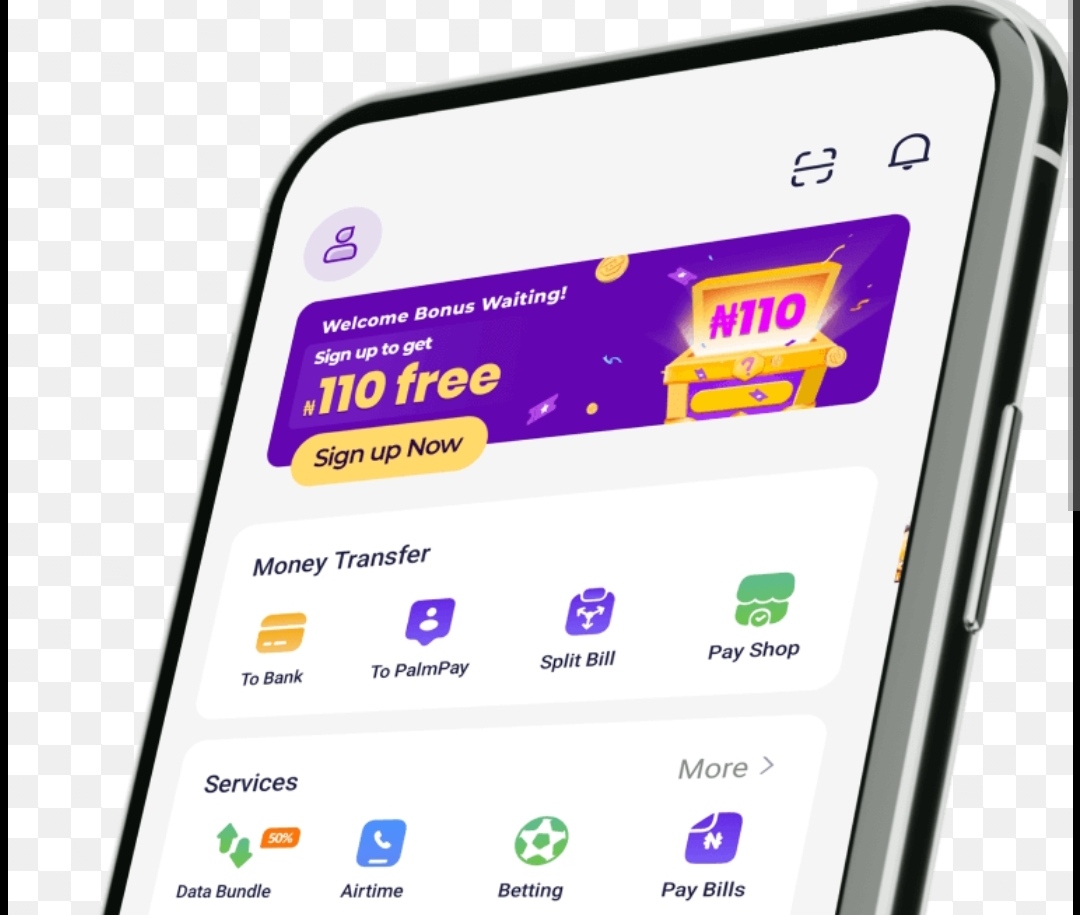
Hw can I use this 07025774189to with money bon plam pay