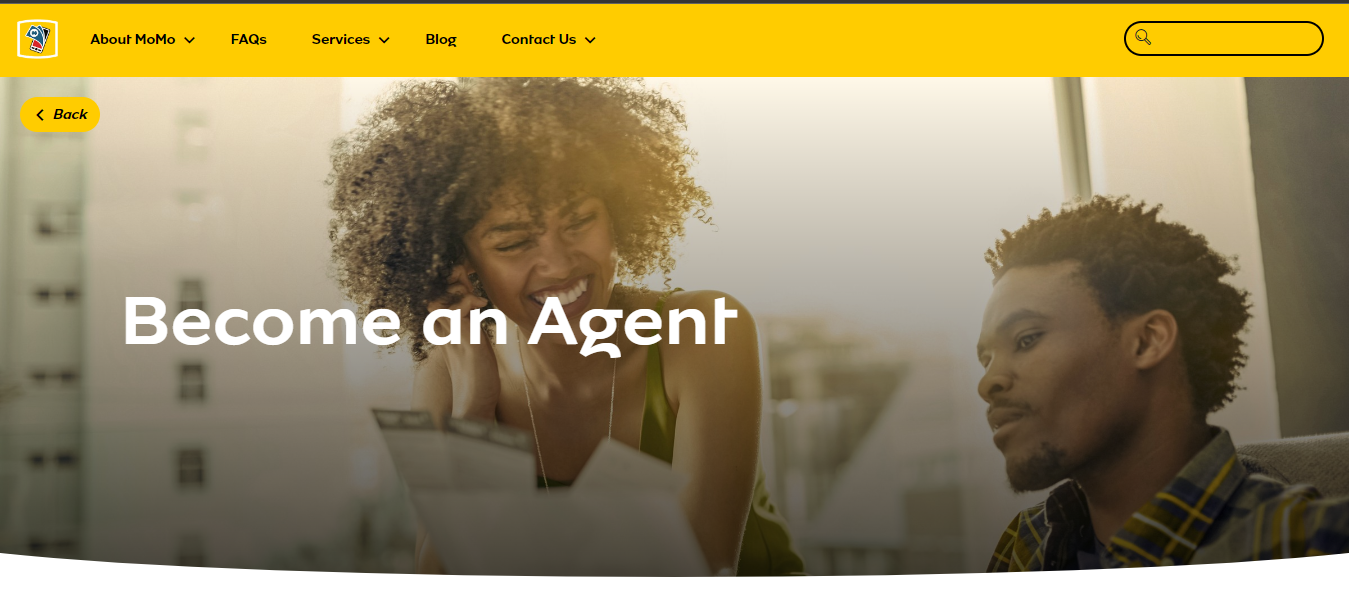A MoMo agent POS is a point-of-sale (POS) device that allows MoMo agents to perform financial transactions on behalf of their customers.
These transactions can include airtime and data top-ups, bill payments, cash deposits and withdrawals, and cardless cash withdrawals.
MoMo agent POS devices are equipped with a SIM card that allows them to connect to the MoMo network.
They also have a touchscreen display and a barcode scanner, which allows agents to scan customer’s QR codes for quick and easy transactions.
MoMo agent POS devices are a convenient way for customers to perform financial transactions without having to go to a bank or ATM. They are also a great way for MoMo agents to increase their earnings.
How To Get Momo Agent POS.
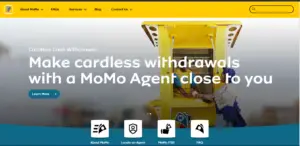
To get MoMo agent POS, you must meet the following requirements:
- You must have a brick-and-mortar retail shop located in a high-traffic area.
- You must have a valid means of identification, such as a national ID card, driver’s license, or passport.
- You must provide a passport-sized photograph.
- You must have a working capital of N20,000 or more.
Once you have met the requirements, you can apply to become a MoMo agent by following these steps:
- Dial *502# on your MTN phone.
- Follow the instructions on the screen.
- Create PIN.
- Reconfirm your PIN.
- Your MoMo agent will be credited.
You can then purchase a MoMo agent POS device from an authorized dealer.
Benefits of becoming a MoMo agent:
- You will be earning a commission on every transaction you made.
- You can increase your foot traffic and attract new customers.
- You can provide your customers with a convenient way to perform financial transactions.
- You can support the growth of the MoMo ecosystem in Nigeria.
Momo Agent POS Login
To login to your MoMo agent POS, you will need your MoMo agent ID and your POS PIN. You can find your MoMo agent ID on your POS device.
Your POS PIN is the 4-digit PIN that you created when you first set up your POS device.
To login to your MoMo agent POS, follow these steps:
- Turn on your POS device.
- Enter your MoMo agent ID.
- Enter your POS PIN.
- Click “Login”.
If you have forgotten your POS PIN, you can reset it by following these steps:
- Dial *500# on your MTN phone.
- Select “Forgot PIN”.
- Enter your MoMo agent ID.
- Enter your new PIN.
- Reconfirm your new PIN.
Once you have logged in to your MoMo agent POS, you will be able to access all of the features of the POS device, including:
- Processing MoMo transactions
- Managing your MoMo agent account
- Viewing your transaction history
- Checking your balance
If you have any problems logging in to your MoMo agent POS, you can contact the MoMo customer care line for assistance.
Momo Agent POS App Download
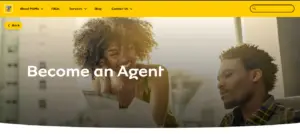
The MoMo agent POS app is available for download on the Google Play Store and the Apple App Store. You can download the app by searching for “MoMo agent POS” in the app store.
Once you have downloaded the app, you will need to create an account and register your MoMo agent ID. You can then start processing MoMo transactions using the app.
The MoMo agent POS app allows you to perform a variety of transactions, including:
- Airtime and data top-ups
- Bill payments
- Cash deposits and withdrawals
- Cardless cash withdrawals
- Bulk airtime and data sales
The app also allows you to view your transaction history, check your balance, and manage your MoMo agent account.
If you are a MoMo agent, I recommend that you download the MoMo agent POS app. It is a convenient way to process MoMo transactions and manage your MoMo agent account.
Here are the links to download the MoMo agent POS app:
- Google Play Store: https://play.google.com/store/apps/details?id=com.mtn.agentapp&hl=en&gl=US
- Apple App Store: https://apps.apple.com/ng/app/momo-agent/id1491311895
Momo Agent POS Charges
The charges for MoMo agent POS transactions vary depending on the MoMo provider and the type of transaction. However, in general, the charges are as follows:
- Airtime and data top-ups: The charge for airtime and data top-ups is typically around 1% of the transaction amount.
- Bill payments: The charge for bill payments is typically around 2% of the transaction amount.
- Cash deposits and withdrawals: The charge for cash deposits and withdrawals is typically around 1% of the transaction amount.
- Cardless cash withdrawals: The charge for cardless cash withdrawals is typically around 3% of the transaction amount.
MoMo agents may also be charged a monthly fee for using the MoMo agent POS device. The monthly fee typically ranges from N1,000 to N5,000.
Sure, here is a blog post conclusion on MoMo agent POS:
Conclusion
MoMo agent POS is a convenient and easy way to process MoMo transactions. It is a great way to earn extra income and provide a convenient service to your community.
If you are interested in learning more about MoMo agent POS, I encourage you to visit the MoMo website or contact the MoMo customer care line. You can also find more information on the MoMo agent POS subreddit.
Thank you for reading!