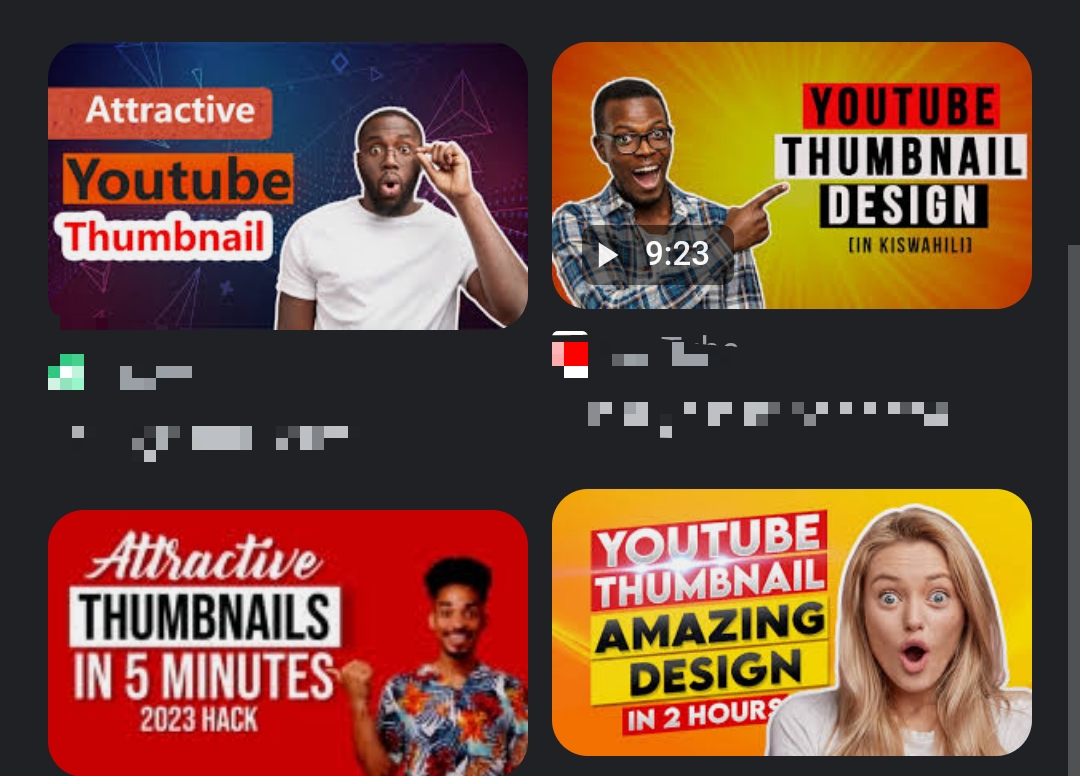How to create thumbnails for youtube videos? One of the most crucial elements to attract viewers to your YouTube videos is a captivating thumbnail.
A well-designed thumbnail can entice potential viewers, increase click-through rates, and ultimately boost your video’s visibility and engagement.
In this guide, we will walk you through the step-by-step process of creating stunning thumbnails that will make your videos stand out on YouTube.
Step 1: Understand YouTube’s Thumbnail Requirements
Before you start creating your thumbnails, it’s important to familiarize yourself with YouTube’s thumbnail guidelines.
Thumbnail image format:
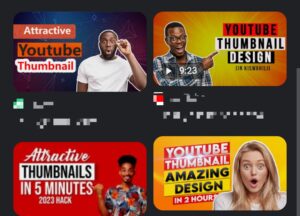
- JPG.
- GIF
- BMP or
- PNG
Thumbnail size:
- 1280 pixels by 720 pixels (with a minimum width of 640 pixels)
Thumbnail file size:
- Under 2MB
Keep in mind that YouTube might update these guidelines, so it’s essential to check for any changes or additional recommendations on the YouTube Help Center.
Step 2: Identify Your Video’s Main Focus
To create an effective thumbnail, you need to determine the main focus of your video. What is the central message or topic you want to convey?
This will help you choose the right imagery, colors, and text to capture viewers’ attention.
Step 3: Choose a High-Quality Image.

Select a visually appealing image that represents your video’s content and piques viewers’ curiosity. You have a few options for obtaining images:
- Use a high-resolution screenshot or still from your video.
- Take a custom photograph related to your video’s topic.
- Utilize stock photo websites or royalty-free image platforms like Unsplash, Pexels, or Pixabay.
Step 4: Apply Attention-Grabbing Design Techniques
To make your thumbnail visually striking, consider the following design techniques:
- Use bold, contrasting colors to make elements pop and catch the eye.
- Incorporate eye-catching text that is concise, legible, and aligned with your video’s topic.
- Add overlays, such as icons, arrows, or frames, to emphasize important elements or create a sense of intrigue.
Include your branding elements, like your channel logo or consistent color scheme, to create a cohesive look across your videos.
Step 5: Optimize for Mobile and Desktop
Remember that thumbnails are viewed on various devices, so it’s crucial to optimize your design for both mobile and desktop users.
Check how your thumbnail looks on different screen sizes to ensure all elements remain visible and compelling.
Step 6: Test and Analyze
Creating thumbnails is an iterative process. Experiment with different designs and elements to see what resonates best with your audience.
Monitor the performance of your videos using YouTube analytics to gauge click-through rates and viewer engagement. Adjust your thumbnail strategy based on the insights you gather.
Step 7: Stay Consistent
Develop a consistent thumbnail style or template for your YouTube channel. This helps viewers recognize your videos and builds a cohesive brand identity.
Consistency can include using a similar layout, font, color scheme, or visual elements across your thumbnails.
Also Read: How To Qualify For YouTube Shorts Fund
Conclusion:
Crafting compelling thumbnails is a vital aspect of attracting viewers to your YouTube videos.
By understanding YouTube’s requirements, identifying your video’s main focus, applying attention-grabbing design techniques, and optimizing for different devices, you can create thumbnails that stand out and increase engagement.
Remember to test, analyze, and stay consistent to refine your thumbnail strategy over time.
With practice and attention to detail, your thumbnails will captivate audiences and drive more views to your YouTube channel.