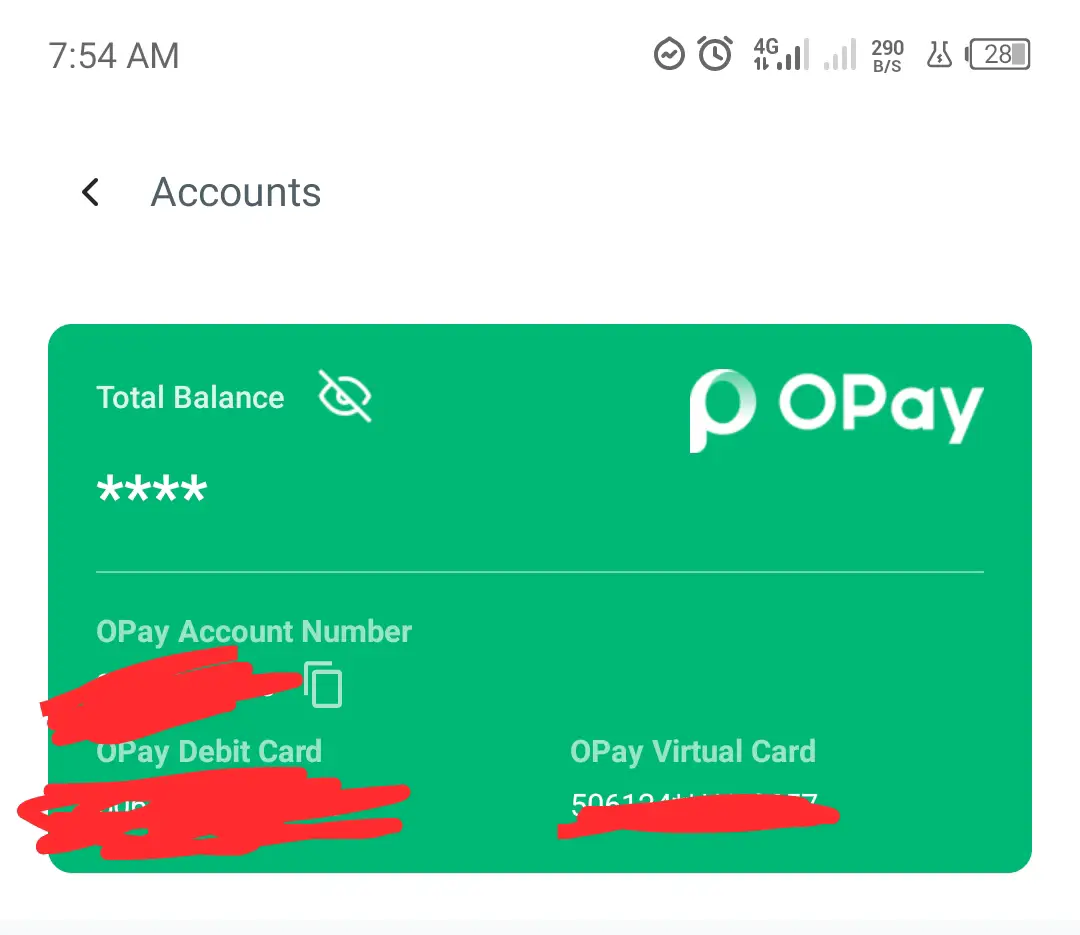How can I open OPay account number? In this post, we’ll show you how to get your OPay account number in just a few simple steps.
OPay is a mobile payment solution designed to make financial transactions more accessible and convenient for everyone.
OPay

With OPay, you can send and receive money, pay bills, buy airtime and data, and much more, all from the comfort of your smartphone.
However, before you can start using OPay, you need to create an account and get your OPay account number.
Which bank controls OPay?
OPay is a private company and is not controlled by any bank. The company was founded in 2018 by Opera Software AS, a Norwegian software company that is best known for developing the Opera web browser.
OPay operates as an independent financial service provider and is not owned by any bank or financial institution.
OPay works closely with a number of banks in Nigeria and other African countries to provide its services to users.
For example, when you link your bank account to your OPay account, OPay relies on the banking infrastructure to facilitate transactions between users.
In addition, OPay partners with a number of banks to provide financial services such as savings, loans, and other products to its users.
How to open OPay account number.
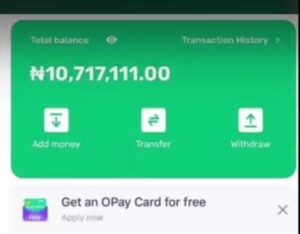
- Step 1: Install the OPay Mobile App.
To get started with OPay, you need to download and install the OPay app on your smartphone.
OPay Mobile app available on Google Play Store and Apple App Store..
- Step 2: Register OPay account number
To register on OPay, you will be required to provide some basic information about yourself, including your name, phone number, and email address.
You will also need to create a password that you will use to access your account. Once you have entered all the required information, click on “Register” to complete the registration process.
- Step 3: Verify Your Account.
After registering on OPay, you will receive a verification code via SMS. Enter the code in the space provided on the app to confirm your phone number.
You will also be required to upload a valid ID card, such as a National ID card, Driver’s License, or International Passport. This is to verify your identity and ensure that your account is secure.
- Step 4: Fund Your Opay Account.
To start using OPay, you need to fund your account. There are several ways to fund your account, including bank transfer, card payment, and through an OPay agent.
To fund your account via bank transfer, simply transfer the amount you want to fund to your phone number (remove first zero).
You can also fund your account using your debit or credit card by clicking on “Add Card” and entering your card details. Alternatively, you can visit an OPay agent and deposit cash into your account.
- Step 5: Get Your OPay Account Number.
Once you have funded your account, you can now get your OPay account number.
To get your account number, simply log in to your OPay app and and tap on Balance. Your account number will be displayed, along with other details such as your account balance and transaction history.
- Step 6: Save Your OPay Account Number.
Now that you have your OPay account number, it is important to save it somewhere safe and accessible.
You can save it in your phone contacts, write it down in a notebook, or take a screenshot and save it on your phone.
This will make it easier for you to access your account number whenever you need it.
Also Read: Opay and Palmpay Which Is Better?
Can you use OPay without bank account?
Yes, it is possible to use OPay without bank account. In Nigeria, You just have to use your phone number to sign up for an OPay account and start using the app immediately for transactions such as airtime top-up, bill payments, and peer-to-peer transfers.
However, if you want to use OPay for other financial services such as savings, loan, you will need to link your bank account.
And some features of OPay may require you to provide additional information and undergo a Know Your Customer (KYC) process to verify your identity before you can use them.
How can I get my OPay account number
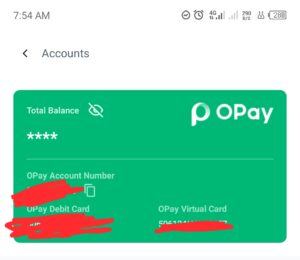
To get your OPay account number, follow these steps:
- Open the OPay Mobile app
- And then tap on the “Balance”
- On the next screen, you will see your OPay account number displayed and card number of you have the card.
Alternatively, you can also dial *955# on your mobile phone, which is the OPay USSD code.
This will bring up a menu of options, including “My Account” which will display your OPay account number when selected.
Note that if you have not completed the KYC process on your OPay account, you may not be able to view your account number or perform certain transactions.
Is my phone number my Opay account number?
Yes, in Nigeria, your phone number is your OPay account number. When you sign up for an OPay account in Nigeria, you will be asked to provide your phone number, and this phone number will serve as your unique identifier on the OPay platform.
This means that you can use your phone number to receive money, make payments, and perform other transactions on the OPay platform.
When someone sends you money through OPay, they will need to enter your phone number as the recipient(removing the first zero), and the money will be credited to your OPay account.
How many digit is Opay account number
In Nigeria, an OPay account number consists of 10 digits. When you sign up for an OPay account in Nigeria, you will be assigned a unique 10-digit account number that you can use to receive money, make payments, and perform other transactions on the platform.
Also Read: Opay And Kuda Which is Better?
Benefits of Opay account number
Having an OPay account number provides a convenient and secure way to perform transactions and access financial services in Nigeria.
There are several benefits of having an OPay account number in Nigeria. Such as:
- Easy identification: Your OPay account number is a unique identifier that distinguishes you from other OPay users.
It makes it easy for others to send you money and for you to receive payments, as all they need is your 10-digit account number.
- Secure transactions: OPay uses advanced security measures to protect your account and transactions.
Your account number is encrypted, and your transactions are secured with industry-standard encryption protocols.
- Convenience: With an OPay account number, you can easily send and receive money from other OPay users without having to provide additional information.
This makes it a convenient way to perform transactions, especially for those who do not have a bank account.
- Access to financial services: OPay offers a range of financial services, including savings, loans, to its users.
Having an OPay account number gives you access to these services, which can help you manage your finances and achieve your financial goals.
Also Read: Is OPay a Bank or Wallet?
Conclusion
In conclusion, getting your OPay account number is a simple and straightforward process that can be completed in just a few minutes.
With your account number, you can start using OPay to make financial transactions, pay bills, buy airtime and data, and much more, all from the comfort of your smartphone.
So, why not create an OPay account today and start enjoying the benefits of mobile payments?