How to hide mobile number on whatsapp: is it possible to hide number on whatsapp? Read this.
WhatsApp has become one of the most popular messaging platforms worldwide, with millions of users relying on it for both personal and professional communication.
While WhatsApp requires users to register with a valid mobile number, some individuals may prefer to keep their number private for various reasons.
In this content, we will explore whether it is possible to hide your number on WhatsApp and discuss alternative solutions to protect your privacy.
Importance of Privacy on WhatsApp:
In today’s digital age, privacy is a major concern for many individuals. WhatsApp offers end-to-end encryption, ensuring that your messages and calls are secure and inaccessible to unauthorized parties.

However, even with encryption in place, some users may still want to keep their mobile numbers hidden to maintain an additional layer of privacy.
Can You Hide Your Number on WhatsApp?
By default, WhatsApp requires users to register with a valid mobile number. This phone number is used as your unique identifier on the platform.
Unfortunately, WhatsApp does not provide a built-in feature to hide number on WhatsApp completely.
The platform requires your number for verification and account setup purposes, so it will always be visible to your contacts.
However, there are alternative solutions you can employ to safeguard your privacy.
Solutions to Protect Your Privacy:
- Use a Virtual Phone Number:
One solution to hide your mobile number on WhatsApp is to use a virtual phone number.
Virtual phone numbers act as intermediaries between your actual number and the recipient’s device.
You can find various virtual number providers that allow you to create a separate WhatsApp account without revealing your original phone number.
However, keep in mind that using virtual numbers may violate WhatsApp’s terms of service, and if detected, your account could be banned.
- Enable Privacy Settings on WhatsApp:
While you can’t hide your mobile number completely, WhatsApp offers several privacy settings to control who can see your profile information.
In the settings menu, you can restrict the visibility of your profile picture, status, and about section to specific contacts or to everyone.

By adjusting these settings, you can maintain a level of privacy while still using your mobile number.
- Control Your Profile Visibility:
To further protect your privacy on WhatsApp, you can manage who can view your “Last Seen” timestamp and read receipts.
In the privacy settings, you can choose to show these details to everyone, only your contacts, or nobody.
This feature allows you to limit the information shared with others, making it harder for them to track your online activity.
- Manage Your Privacy in Group Chats:
WhatsApp also allows you to manage your privacy in group chats. By default, any participant in a group can see your phone number.
However, you can change this setting to restrict access to your number. In the privacy settings, you can choose to show your phone number to everyone, only your contacts, or nobody.
This feature gives you control over who can access your contact information within group conversations.
- Block Unwanted Contacts:
If you want to prevent specific individuals from contacting you on WhatsApp, you can use the blocking feature.
Once you blocked number on WhatsApp, the person won’t be able to send you messages or see your online status.
Blocking provides a way to maintain your privacy by excluding unwanted contacts from your WhatsApp experience.
When using WhatsApp Web or WhatsApp Desktop, it’s crucial to be mindful of your privacy. Ensure that you are using a secure and trusted computer or device.
Remember to log out once you’re done to prevent unauthorized access.
By practicing good security habits, you can protect your mobile number from being exposed inadvertently.
Also Read: How to Schedule Calls on WhatsApp Easily with WhatsApp Beta for iOS 23.4.0
Conclusion:
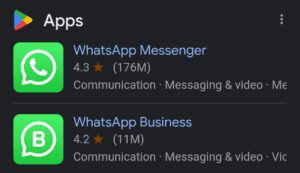
While WhatsApp does not provide a direct way to hide your mobile number completely, there are alternative solutions and privacy settings you can utilize to protect your personal information.
By employing virtual phone numbers, adjusting privacy settings, managing profile visibility, and utilizing blocking features, you can enhance your privacy on WhatsApp.

