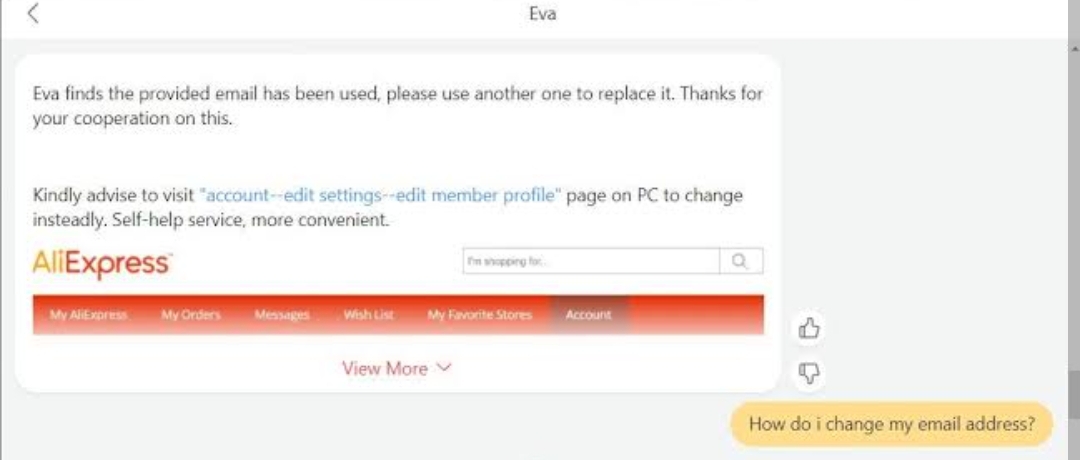Online shopping has revolutionized the way we buy products, offering convenience and access to a wide range of items from around the world.
One platform that has gained immense popularity is AliExpress, an online marketplace where millions of buyers and sellers connect.
While AliExpress provides a convenient shopping experience, sometimes you may encounter questions or issues that require immediate assistance.
That’s where live chat comes in handy.
In this guide, we will walk you through the steps of getting live chat on AliExpress, enabling you to have a seamless shopping experience
Why Live Chat is Important on AliExpress:

Live chat is an essential feature for online marketplaces like AliExpress, as it allows buyers to connect with customer support representatives in real-time.
It provides immediate assistance, helping to resolve issues and answer inquiries efficiently.
Live chat ensures a seamless shopping experience, reducing frustrations and improving customer satisfaction.
It enables buyers to clarify product details, resolve disputes, track orders, and seek assistance with any concerns.
Understanding AliExpress Live Chat Features:
AliExpress offers a live chat feature that allows buyers to communicate directly with customer support representatives.
The live chat feature enables real-time text-based conversations, ensuring prompt responses to queries.
AliExpress may provide language translation services to bridge communication gaps between buyers and sellers from different countries.
How to Go Live Chat on AliExpress:

To access live chat on AliExpress, follow these simple steps:
- Sign Up or Log In to AliExpress:
If you’re new to AliExpress, sign up for an account using your email address or social media accounts.
- Go to the “Help” Section:
Once you’re signed in, locate the “Help” section on the AliExpress website. Typically, you can find it in the top navigation menu or in the footer.
- Access the Live Chat Option:
Within the “Help” section, search for the live chat option. It may be “Contact Us,” or “Chat Support,” Click on live chat option to initiate a conversation.
Initiating a Live Chat on AliExpress:
After accessing the live chat option, you’ll be directed to a chat interface.
- Choosing the Appropriate Category:
Select the category that best matches your issue or inquiry. AliExpress provides various categories such as “Orders,” “Returns & Refunds,” “Account Issues,” and more.
Choose the category that aligns with your specific concern.
- Describe Your Issue or Inquiry:
In the chat interface, provide a clear and concise description of your issue or inquiry.
Include relevant details such as order numbers, product names, and any supporting information that may help the customer support representative understand your concern better.
Interacting with a Customer Support Representative:
Once you’ve initiated a chat, you’ll be connected with a customer support representative.
Follow these guidelines for effective communication:
- Providing Additional Information:
If the customer support representative requests additional information to assist you, promptly provide the necessary details.
This may include screenshots, order details, or any other relevant information.
Listen to the instructions provided by the customer support representative and follow them accordingly.
They may provide step-by-step guidance, suggest alternative solutions, or request further information to resolve your issue.
AliExpress Live Chat Best Practices:
To make the most of your live chat experience on AliExpress, consider the following best practices:
- Be Clear and Concise in Your Messages:
When communicating with a customer support representative, ensure your messages are clear and concise.
This helps them understand your concern quickly and provide relevant assistance.
- Keep Track of Your Chat History:
In case you need to reference your chat in the future, it’s a good practice to keep track of your chat history.
Take screenshots or copy relevant information for future reference.
- Maintain a Polite and Respectful Tone:
Remember to maintain a polite and respectful tone throughout your conversation.
Being courteous will facilitate a positive interaction and increase the chances of resolving your issue efficiently.
Alternatives to go Live Chat on AliExpress:
While live chat is a convenient option, AliExpress offers additional support channels. Consider the following alternatives:
- AliExpress Help Center:
The AliExpress Help Center provides a comprehensive database of frequently asked questions, guides, and tutorials.
It covers various topics related to buying, shipping, payments, and more. Explore the Help Center to find answers to common queries.
- Community Forums and FAQ Pages:
AliExpress has an active community of buyers and sellers who share their experiences and provide advice on the AliExpress Community Forums.
Additionally, browsing through frequently asked questions (FAQ) pages can often provide answers to common concerns.
- Contacting Sellers Directly:
If your query relates to a specific seller or product, consider contacting the seller directly.
The seller’s contact information is usually available on their store page.
Communicating with the seller can help address product-specific questions or resolve issues related to a specific transaction.
Troubleshooting Live Chat Issues:
While live chat is generally reliable, you may encounter some issues. Here are a few troubleshooting tips:
- Connectivity and Technical Issues:
If you experience connectivity issues during a live chat session, try refreshing the page or switching to a different browser.
Clearing your browser cache and cookies may also help resolve technical issues.
- Language Barriers:
AliExpress serves a global customer base, and language barriers can sometimes pose challenges.
If language translation services are not automatically provided, consider using online translation tools to facilitate communication.
Also Read: How To Make Payment On AliExpress From Nigeria 2023
Conclusion:
Live chat on AliExpress is a valuable tool that enables buyers to receive real-time assistance, resolve issues promptly, and enhance their overall shopping experience.
By following the steps outlined in this guide and practicing effective communication, you can make the most of the live chat feature on AliExpress.