Hi guys, This article will guide you on how to delete Moniepoint account.
There may be various reasons why you have decided to delete your Moniepoint account.
Whether it’s due to privacy concerns, account management preferences, or any other personal reason, it’s essential to understand that deleting your Moniepoint account will permanently remove all your details from their database. Once deleted, it cannot be reversed.
What’s Moniepoint.
Moniepoint is a Nigerian financial technology company that offers digital financial services, primarily focusing on providing a platform for electronic payments and money transfers.
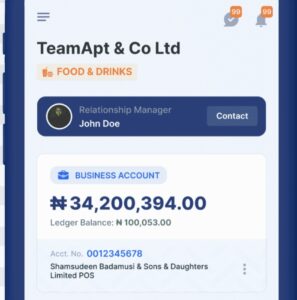
It operates as a mobile money agent network and provides services such as cash withdrawals, deposits, fund transfers, bill payments, airtime purchases, and more.
Also Read: Moniepoint Business Account Review 2023
So, Before taking the step to delete Moniepoint account, it is recommended to reach out to Moniepoint’s customer care and explain the issues you are facing.
They may be able to provide a solution or resolve any concerns you have.
Contacting customer support should be the initial course of action to ensure you have explored all possible options before deciding to delete your account.
How to delete Moniepoint account
Here’s Steps by step to Delete Your Moniepoint Account Right Now:
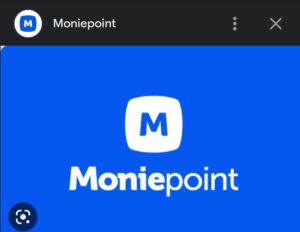
- Login to the Email Address Associated with Your Account
To initiate the process to delete Moniepoint account, you will need to log in to the email address that you used to register your Moniepoint account.
And Make sure it is the same email address associated with your Moniepoint account.
- Compose an Email
Once you have logged in to your email account, compose a new email.
In the email, clearly state that you want your Moniepoint account to be cancelled, deleted, or deactivated.
It is crucial to be explicit about your intention to ensure a smooth process.
- Specify the Email Subject
The subject line of your email should clearly state your intention to delete your Moniepoint account.
For example, you can use a subject line such as “Request to Delete Moniepoint Account” to ensure that your email is directed to the appropriate department.
- Send the Email
After composing your email and confirming that all the necessary details have been included, send it to support@moniepoint.com.
This is the official customer support email address for Moniepoint. Be sure to double-check the email address to ensure it is accurate.
- Account Deletion Process
Once your email has been received by Moniepoint’s support team, they will process your request and initiate the account deletion process.
The time it takes to delete your account may vary, so it’s important to be patient during this period.
By following the instructions outlined above, you should be able to easily delete your Moniepoint account.
However, it is important to reiterate that contacting Moniepoint’s customer care should be the first step in addressing any concerns you have with your account.
Deleting your account should only be considered if all other options have been exhausted.
Conclusion
For a customer to delete Moniepoint account is a personal decision that should be made after careful consideration.
This article has provided you with a step-by-step guide on how to delete Moniepoint account.
Before taking this step, it is advisable to contact Moniepoint’s customer care to explore potential solutions.
If you have any further questions or would like to contribute to the discussion, please feel free to leave a comment below.
Don’t forget to share this article with your friends on social media and subscribe to our blog for more updates.
Also Read: OPay POS And Moniepoint POS Which Is Better? 2023
Thank you for reading, and we hope this article has been helpful to you in understanding the process of deleting your Moniepoint account.

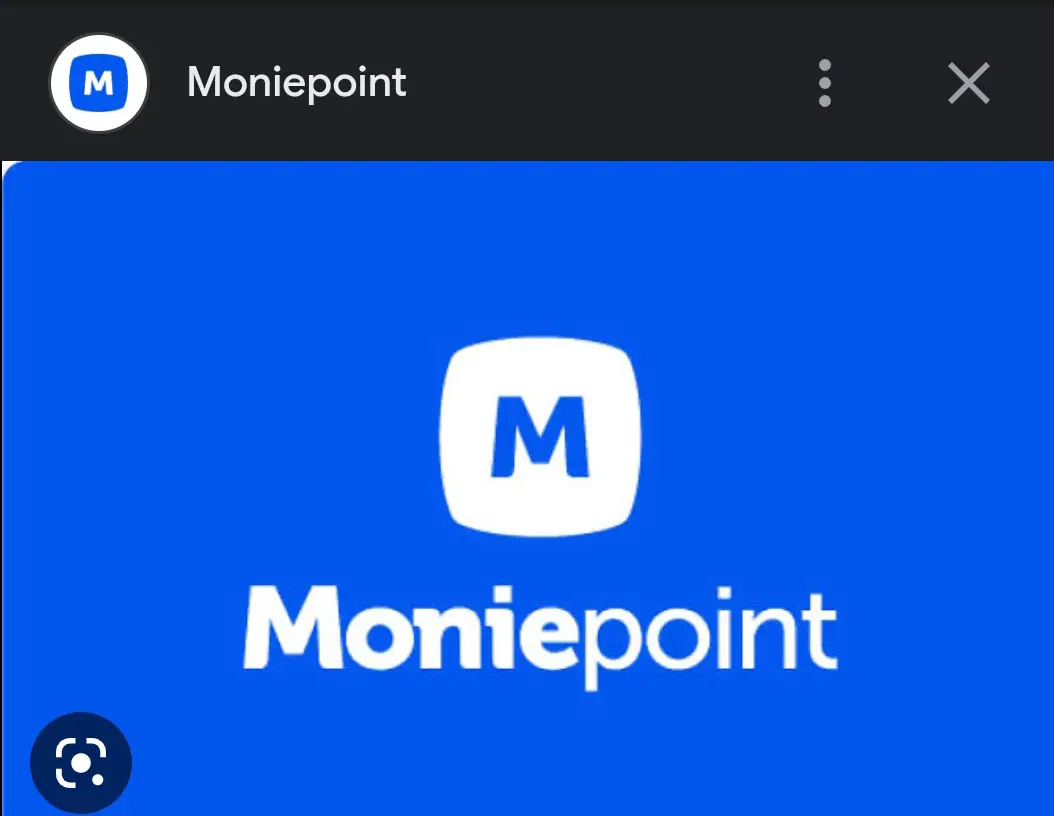
Please how do I change the video picture on my moniepoint profile?