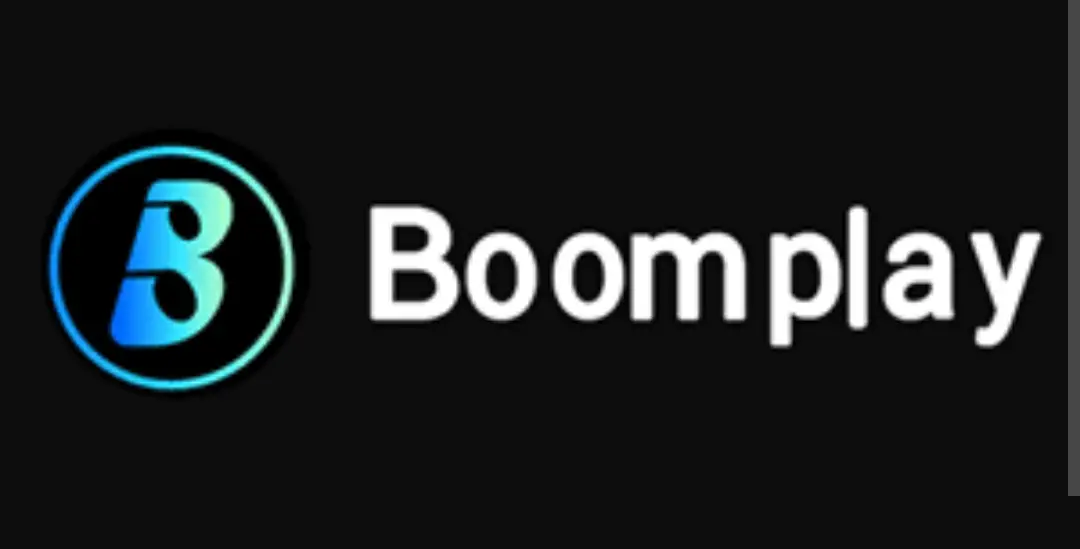How To Cancel Boomplay Subscription? Here is step by step guide.
Boomplay is a popular music streaming app that has gained a lot of popularity in recent years.
It is a great app for music lovers who want to discover new songs and artists from around the world.
However, there may be times when you need to cancel your subscription due to various reasons.
Whether you want to try out a different music streaming app, or you no longer have the budget for it, canceling your Boomplay subscription is a simple process.
In this content, we provide a step-by-step guide on how to cancel subscription on Boomplay Premium.
How to Cancel Subscription On Boomplay.
- Go to the Google Playstore or iOS app store and search for the Boomplay app.
- Tap on “Manage subscriptions.”
- Choose the subscription plan that you want to cancel.
- Tap on “CANCEL SUBSCRIPTION.”
- Check the reason for canceling your subscription.
- Click on “CONFIRM.”
Once you have followed these steps, your Boomplay subscription will be canceled, and you will no longer be charged for it.
How to Subscribe to Boomplay Premium
If you are interested in subscribing to Boomplay Premium, here’s how:
- Tap on “Account & click on SUBSCRIBE.”
- Select your preferred subscription plan (Student monthly plan or General monthly plan).
- Update your card details.
- Follow the prompts.
- Make sure your information is accurate and tap on “Subscribe.”
- Enter your password.
Once you have followed these steps, your Boomplay Premium subscription will be activated, and you can enjoy all the premium features that come with it.
Conclusion
In conclusion, canceling subscription on Boomplay, and subscribing to Boomplay Premium are simple processes as you can see.
If you have any questions or comments, please leave us in the comments section below.
Don’t forget to share this article with your friends on social media and subscribe to our blog for more quality content.